We’ve been cooking up some new features this summer, even with vacations, BBQs and other summertime fun. And we couldn’t have done it without all of your excellent feedback and suggestions. Thank you!

Fasten your seat belts – this is a huge list. But I will try to summarize it for you and link off to places with more details.
Survey Questions
With the new Survey Questions feature, you can now survey your customers with up to 4 survey questions in addition to capturing Net Promoter Score. This helps you learn even more about your customers, by allowing them to rate other areas of your business such as price, service, or anything you want.
Here’s a short 2-minute video that shows how they work:
Improved Customer Dashboard Filters
We’ve replaced the “Advanced Search” button with a newer, much more streamlined way to look at your customer list. This new method allows you to quickly identify your customers who are “Promoters”, “Passive” or “Detractors” with the click of a button. You can also slice and dice your list to find customers who you have sent feedback to but haven’t responded, ones you have not sent feedback requests to, and much more.
We’ve also added the ability to expand the customer list to show 20, 50 or 100 results per-page. Finally, we fixed sorting bug that was reported by both Jennifer and Andrew – thanks guys for finding this and letting us know about it!
New Logo, Branding and UI updates
Just as our platform has evolved over the past 2 1/2 years with over 50 features and enhancements since we first launched, now our logo has it’s own 2.0 version. Our logo redesign is just one element of so many evolutions that are constantly happening with GetFiveStars. The product roadmap of feature additions has us busy through 2016 and into 2017 already.
For a little more on our vision for GetFiveStars, watch our new video that describes why we do what we do:
Mobile Experience Cleanup
One of our product design tenants from the very beginning was to make all of our user interfaces fully responsive, with a great experience on mobile devices and tablets. Anyone who does responsive design knows that this is not a cut-and-dried thing – there are always areas to refine and improve.
We found a number of responsive hiccups in our mobile interface and cleaned those up. The results is, I think, a much cleaner and easier to use interface on mobile devices. Here’s a screenshot of the updated interface:
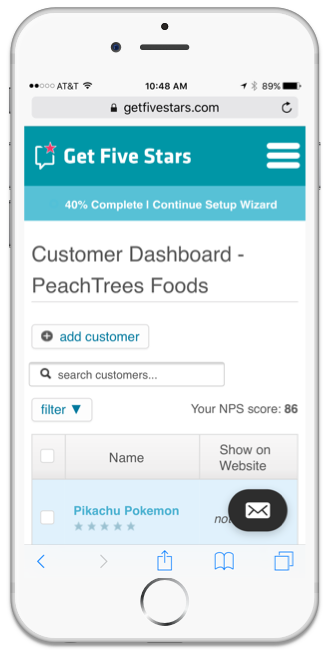
“Beautified” Review Links in Positive Feedback Thank You Email
We changed the way the review links look in the email that asks for reviews – these links are much more attractive, reflect the colors of the review sites (e.g. Google, Facebook, etc.) and should lead to more clickthroughs.
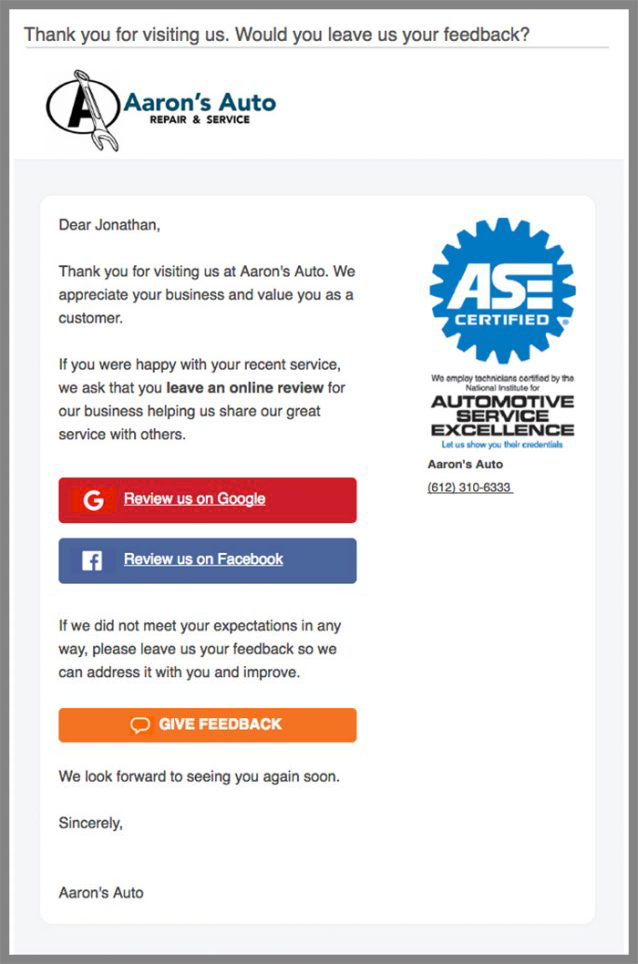
New Customer Record Fields and API Endpoints
We now expose a JobID in the customer record, which allows you to associate a specific visit or job with the feedback item. This is available as an optional field in the interface, and in the API as well. By popular demand, we also have a new API endpoint for updating/editing the customer record. (As a side note, it’s exciting to see how much usage our API is getting – thanks for all the great suggestions here!)
Webhooks

Webhooks are used by many online services as a simple way to implement callbacks and lightweight integrations. It’s an elegant way to connect two systems together. We’ve introduced webhooks (based on many of your requests!) as an additional way to integrate with GetFiveStars.
Business Pre-Fill from Google API
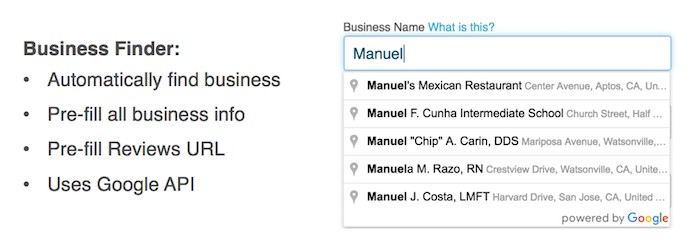
We’ve added a new business finder to make it super easy when you add new business locations. Just start typing the address, and we use the Google API to find and pre-fill all of your business information.
We also automatically find the direct URL to leave you reviews on Google. You can use this for existing businesses as well.
Just note that for “service area businesses” with no physical address, you still have to find those manually because the Google URL does not return those.
Updates to WiFi Portal Admin Tool
For those of you using our WiFi Portal to gather customer email addresses while providing free WiFi and special offers to your customers, we’ve added some new capabilities there as well.
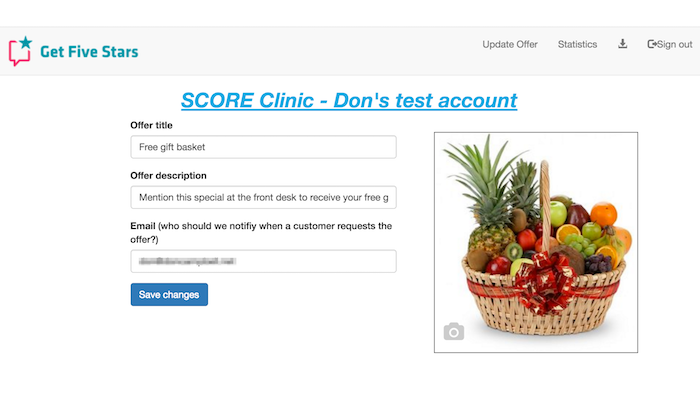
In the admin interface, we added a button so you can download all of the customer email addresses you’ve collected in case you want to use them in MailChimp, or just archive them. We’ve also added the last visit date so you can keep track of your return customers, and many other nice data points and improvements.
Well, that’s it for now. As always, we’d love to hear your thoughts on these new features, and any other suggestions you have!
Join Us On Our Monthly Customer Webinars!
The first week of each month (ok, I’m a little late this month!), we publish these “release notes” to share the new features and capabilities we’ve released with you. We also cover these in our monthly webinars, where we show demos and answer questions about them.
Comments are closed.